Hii.. Dosto kese he aap sab , umeed karta hu aap sab bahut hi ache aur badhiya rahenge. toh dosto swagat he aap sab ka is new blog me isme hum appko sikayenge ki aap snapseed application ka use karke , appne jo uper jo ek photo dekha kuch us tara ki photo editing aap kese kar sakte he. toh chaliye aaj ke is kamal ke blog ko karthe shuru
Dosto Appko Is Tara ki photo editing karne ke liye Snapseed Application ki zarurat padegi isko download karneke liye aap is LINK per click kar sakte he or appne mobile phone me free mein download kar sakte he. Download karne ke badh appko appne mobile ke gallery ko open karna he or aap jo bhi photo editing karna chahte he usko snapseed application me share kar lena he share karne ke badh appke samne snapseed application automatic open ho jaigi uske badh appko snapseed me tool ke uper click karna he.
tool per click karne ke badh appko.. in tools ka use karna he
- Tune Image – Isme appko Highlights or Shadows ko adjust karna he
- Double exposure – Shirt color ko add karna he aur apply karna he
- Double Exposure – goggles ka colour add karna he or usko apply kara he
- Download Exposure _ Backgound add karna he or apply karna he
- Selective tool – face ke uper arrow rakh kar face ko white karna he
- photo ko save karna he
Pura Tutorial Step By Step Sikne Ke liye is Video ko dekhna he
BACKGROUND OR SHIRT COLOUR KO DOWNLOAD KESE KARNE?
appko niche download links milegi uske uper click karna he
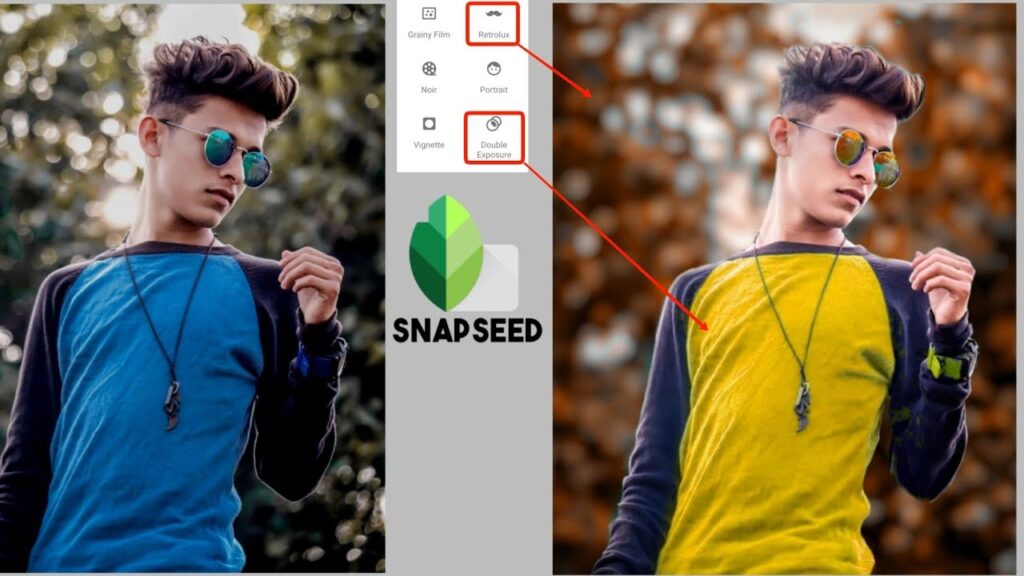 CLICK HERE TO DOWNLOAD THIS BACKGROUND
CLICK HERE TO DOWNLOAD THIS BACKGROUND

CLICK HERE TO DOWNLOAD BACKGROUND

CLICK HERE TO DOWNLOAD GREEN COLOR

CLICK HERE TO DOWNLOAD YELLOWCOLOR




