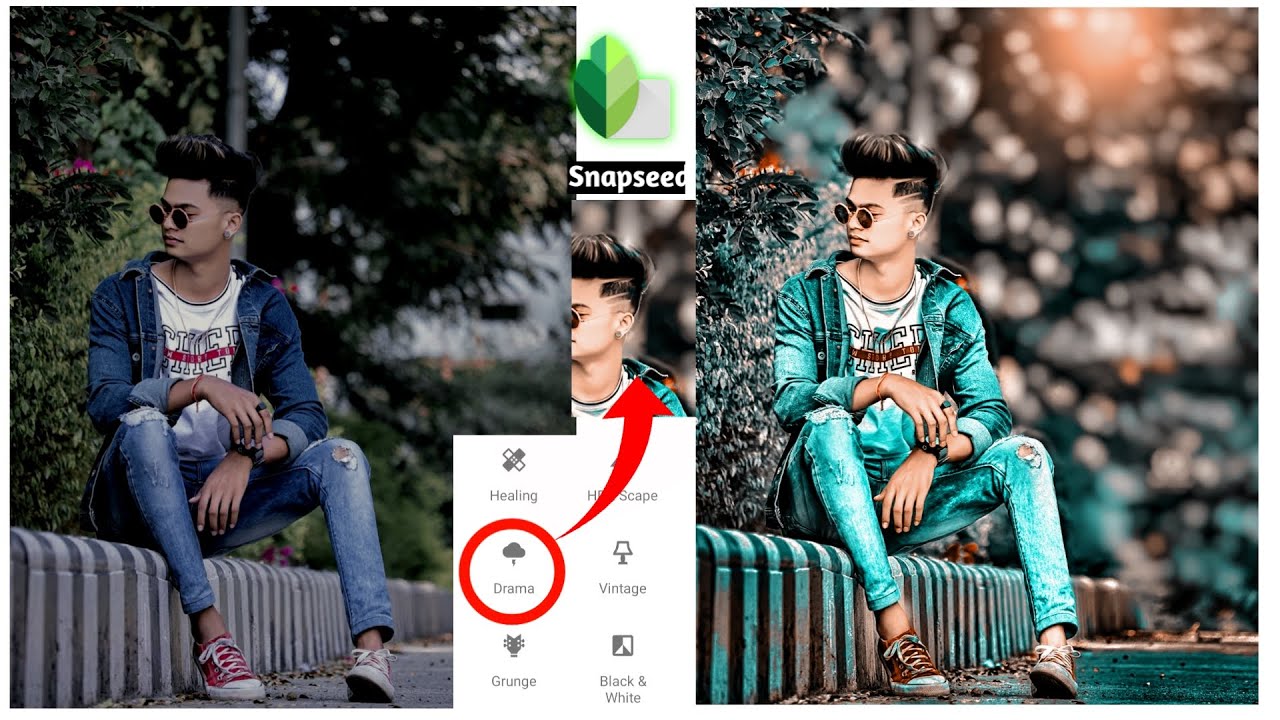Hello Doso Kese he app sab umeed karta hu aap sab bahut hi ache or badhiya rahenege, dosto swagat karta hu aap sab ka iss new blog me jisme me appko sikaunga ki kaise aap photo ko kuch iss tarah se edit kar sakte he jaisa ki mene niche photos diye he.
Lr Premium Moody Blue Tone Preset Download

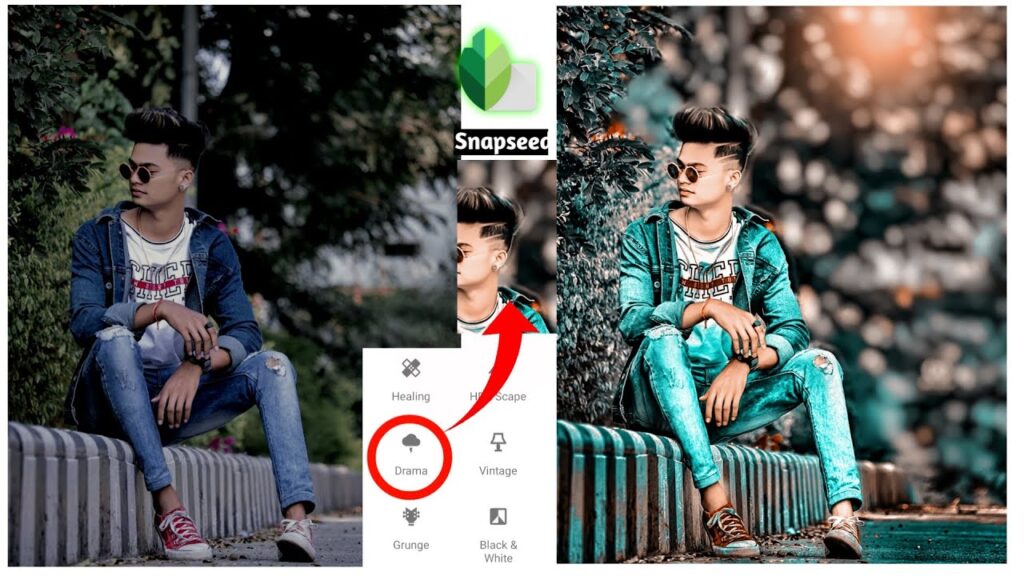
Snapseed App –
Dosto Snapseed App Ek Photo Editing App He jisko Google ge dvara develope kiya gaya he hala ki phele iska owner nik software 2011 iska phela version nik software ge dvara sirf ipad ke liye banaya gaya tha fir isko Google ne own kiya or isko Android or iPhone dono platforms per launch kardiya,
is application aap bahut hi achi photo editing kar sakte he jaise ki hum sab phele computer me professional types ki editing karte he woh sab kuch ab hum sirf ek smartphone ki madad se kar sakte he. Isme photo editing kese karna he uske bare me Mene niche ek video diya he usko aap ek baar jarur dekhe mujhe puri umeed aap us video ko dekhat bahut kuch sikhenge or appko ye Snapseed aap bahut pasand bhi aye gi
Snapseed Photo Editing –
Dosto Snapseed Me Background Editing karne ke liye appko sirf ek hi tool ka use karna he or us tool ka naam se DOUBLE EXPOSURE aap sirf is ek tool ki madad se appne photo ke background ko badi asani se change kar sakte he. Background ko change karne ke liye appko ek model ki photo ko Snapseed application me add karna he or uske badh double exposure tool ko use karna he or appko jo bhi background ko rakhna chahte he usko add karke badi asani se change kar sakte he.
Also – Click Here Watch Photo Editing Videos ( Free Tutorial )
Snapseed Quick Edit –
∆ Add your photo to Snapseed
∆ Adjust photo lights like shadows , highlights and brightness using TUNE IMAGE tool
∆ Add ackground Using DOUBLE EXPOSURE tool
∆ Click On View edit remove Tune image saturation from only skin and and only background to backside of model photo
∆ White And Smooth Your Skin Using Selective Tool Or Portrait Tool
∆ Add Vintage Effect If You Want
∆ Save Your Photo To Device
🔽 Connect With Me On ⤵️
∆ Instagram – Click Here
∆ Facebook – Click Here
#Snapseed #MobilePhotoEditing #PhotoEditingTutorial #YogeshEditography
Autodesk Sketchbook App –
Dosto Autodesk Sketchbook bhi Ek bahut hi acha aur powerfull photo editing app he jiski madad aap appne photo me bahut tarike se photo editing kar sakte he jaise ki Hair Style Editing , Smudge Effects , Face Smooth , Background Change , Colour Effect Photo Editing Aur Bhi Bahut Tarike se Photo Editing kar sakte he.
lr Preset Editing –
Dosto Preset ki madad se aap bahut hi kam samay me appne photo ko edit kar sakte he ya fir aap kaah sakte he ki sirf ek click me appni photo ko bahut hi asani se edit kar sakte he. Ajkal bahut sare log editing me appna time waste nahi karna chahte toh woh sab log sirf ek Preset ki madad se sirf appni photo ko ek click me edit kar sakte he.
Quick Edit In Lr –
∆ Open app and photo that you want to edit
∆ Add any preset you like
∆ 1st open preset click on 3 dots and Copy all the settings of the preset
∆ Now open your photo and click on 3 dots and paste the all preset settings on that photo
∆ Save Your Photo To Device
Download Moody Lightroom Preset Here —
Also Read – Light effect Png free Download